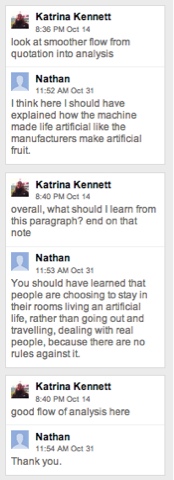
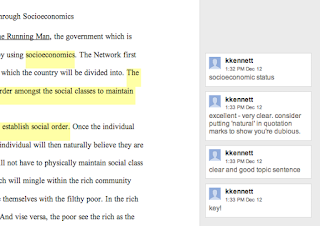 When starting the writing process, students create a blank document in Google Drive and share it with me. I ask them to set it so I 'can edit' their document. This permission allows me to be able to go in and add structure (outlines, bullets, blank lines for future insertions, etc) as well as add comments (on analysis, word choice, example phrases, etc). I generally prefer not to type in the document itself, as I want the document to be their work, so here are three ways I use the commenting feature in Google Docs to help students revise their work.
When starting the writing process, students create a blank document in Google Drive and share it with me. I ask them to set it so I 'can edit' their document. This permission allows me to be able to go in and add structure (outlines, bullets, blank lines for future insertions, etc) as well as add comments (on analysis, word choice, example phrases, etc). I generally prefer not to type in the document itself, as I want the document to be their work, so here are three ways I use the commenting feature in Google Docs to help students revise their work.
1) When students peer review, I have them share so their partner 'can comment' (instead of 'can edit'). I ask them not to resolve their comments, so I can see how they've addressed their peer's feedback.
2) When I grade their paper, I actually give all of my in-paper feedback through comments on their Google Doc - it's my digital version of the scrawls along the margins (and much more legible). When finished reading and commenting, I download as a Word document, print it out, print out their rubric, and staple everything together (my department still requires physical writing folders). I like that they can read my feedback as soon as I correct their paper, which pushes me to grade while it's fresh on their mind.
3) As an extension activity, I have students respond to my comments before they can receive their paper grade. Not only does this encourage them to revisit their writing, but I find myself asking much more interesting questions instead of inserting static comments (good, awkward, word choice, etc). Their responses are thoughtful and show evidence of re-thinking the problem areas, which is exactly what comments should do.
Digital comments can be a powerful feedback tool when used in collaborative situations, phrased in ways that elicits deeper consideration of the text, and as part of a broader conversations around writing and re-writing.
Digital comments can be a powerful feedback tool when used in collaborative situations, phrased in ways that elicits deeper consideration of the text, and as part of a broader conversations around writing and re-writing.
What ways do you use the commenting feature of Google Docs to facilitate the writing process?
No comments:
Post a Comment